Registration Process
mStore currently has two registration methods: Email register or Facebook account registration. You will obtain mStore account after successful registration, you can use the account to login mStore and shopping.
Email Registration
1. Enter mStore website ( mStore.com.hk ), click on the top of the page " Portrait Logo" after selecting "Register", mStore website will automatically enter to the registration page.
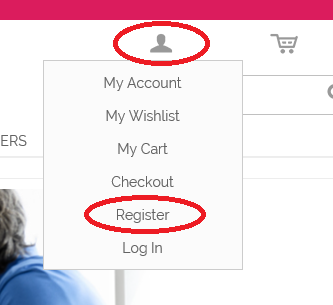
2. Follow the page instructions, fill in your email, set the mStore account password, your name and click "Submit" after registration is complete :
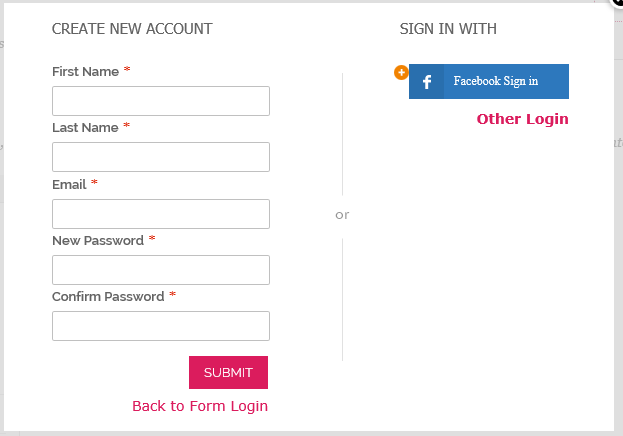
3. You can use the account to login mStore and shopping.
Shopping Guide
1. Selection of Product
Please login your mStore account first, you can select your favorite product on mStore, click on the product photo icon to go to product details page.
2. Add to Cart and Checkout
Enter the details of product if you want to purchase, choose the color option and click on the "Add to Cart", your favorite product will be automatically added to your shopping cart, after click on the "Shipping Cart" icon and select the "Checkout".
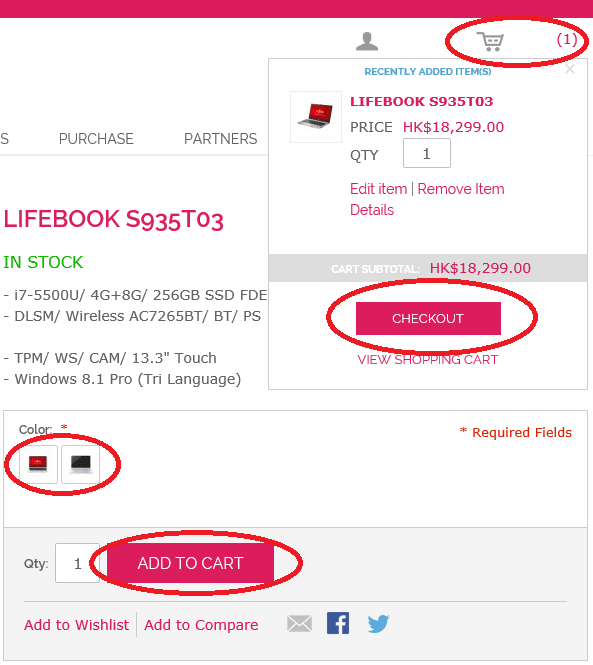
3. Payment Method
On the billing information page, please fill in and confirm the consignee’s information (delivery address, contact telephone numbers, etc), select the method of payment (please refer to the following "Payment Method"). All information is correct, click the "Place Order".
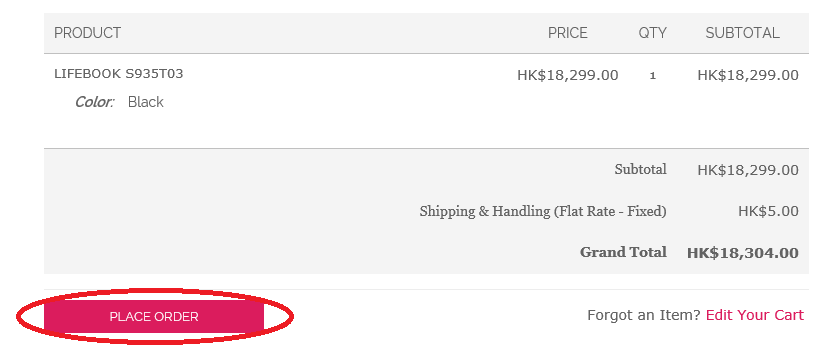
4. View the Order Status
The order is submitted successfully, you can go to "My Account" view order status information.
Payment Method
mStore support PayPal payment:
1. PayPal:
Accepted VISA, Master and American Express credit card
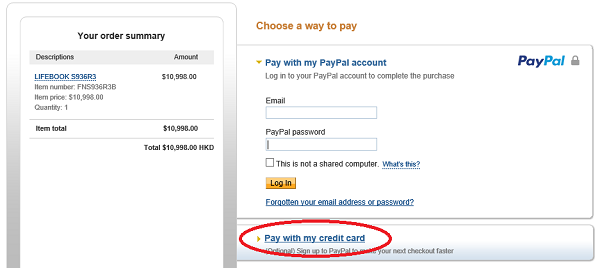
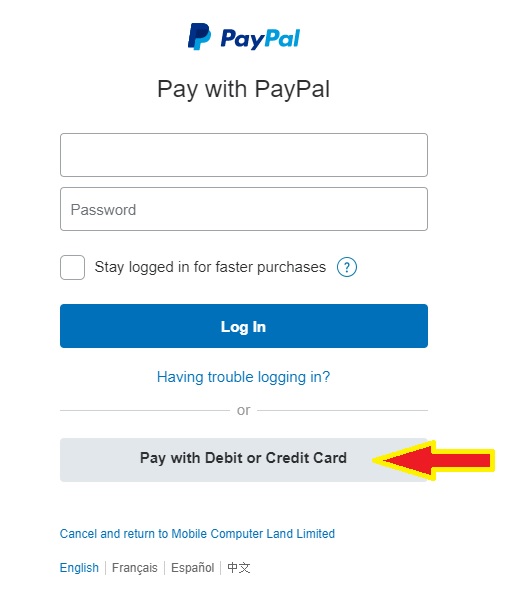
PayPal Help Center, Please click: here






